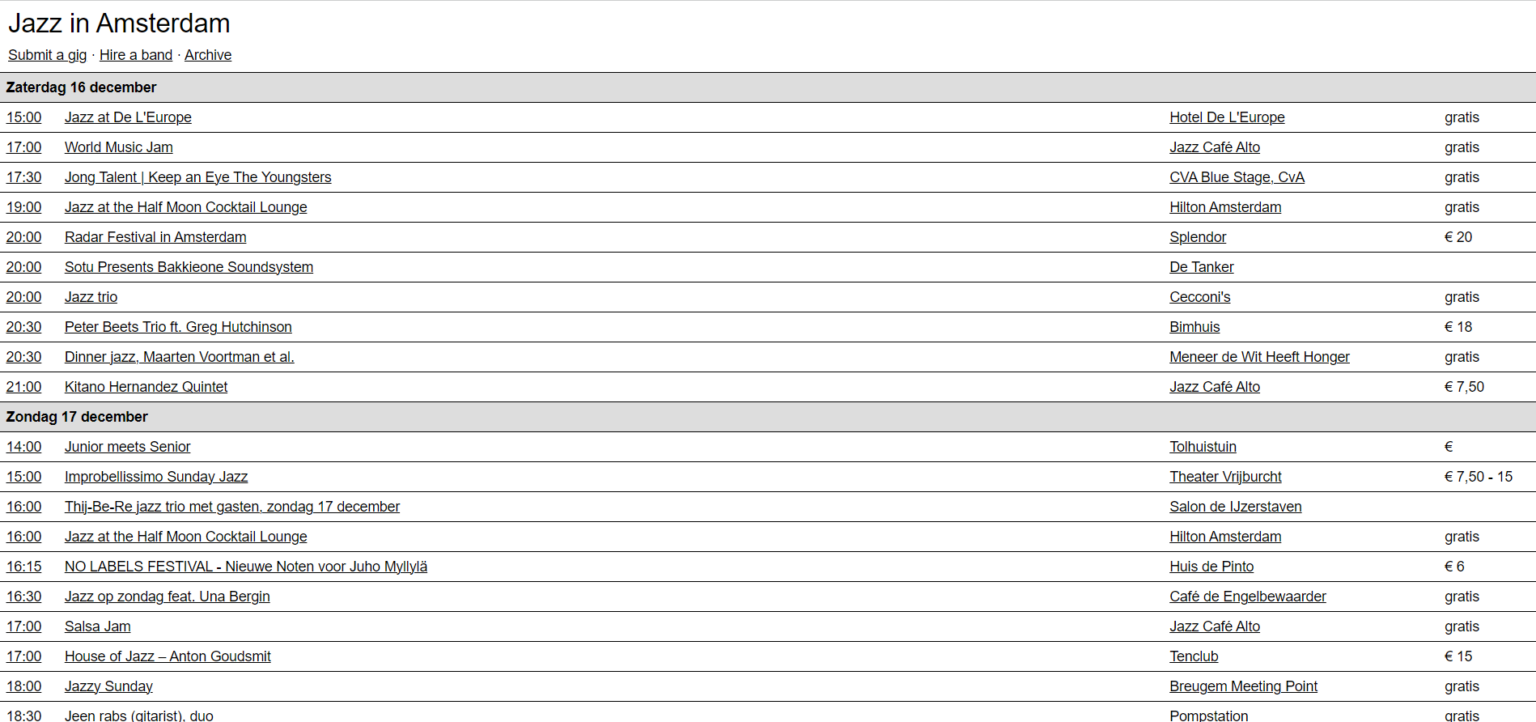Figma mastery: Designing an App for Music Event Enthusiasts
As a music enthusiast residing in Amsterdam, I often found myself frustrated with the limited availability of jazz and classical music events compared to the abundance of techno and electronic music offerings. Existing platforms either focused solely on electronic music or presented jazz events in a rudimentary Excel form. To address this gap, I embarked on a project to develop a comprehensive music events app catering to diverse musical tastes.
Project Description
Have you ever googled “Jazz events in Amsterdam”?
As a music lover in Amsterdam, I always easily find techno and electronic music events. But sometimes that is not enough.
Sometimes I want to sit in a bar with a wine in my hand, listening to the cool jazz tunes or i want to be in a classical music concert being amazed by the melody played by the pianist.
For classical music events you have to look through the events listings in concert halls and for jazz music you have this:
A website in excel form with event listings. It gives you information that is sure but I wanted more.
This project was done as a need I was feeling and I wanted to combine this need with the new course,Advanced UX/UI Figma Course, I completed recently. For this proejct I also incorporated an AI tool that I was dying to try, Synthetic users, to create the research with artificial intellegince research tool.
The app is a music events app, for those who have diverse musical taste and want to see events happening in many genres on one platform.
Tools Used
Figma
Figjam
Synthetic Users
Methods
Competitor Analysis
Persona
Task Prioritization
User Flow
Wireframing
Prototyping
User Testing
My Role
User Research
Ideation
Design
Testing
Accessibility
Competitor Analysis
-
Resident Advisor
Clean and straightforward interface
focus on electronic music culture
Venue-based suggestions and event recommendations
Email and social media logins
-
Songkick
Intuitive and modern interface
Extensive genre options focus on pop-music
GPS-based recommendations
Email, Google, and Facebook login
-
Eventbrite
Simple and organized layout
variety of events across different genres
Venue-based suggestions and event recommendations
Email, Google, and Facebook login
Defınıng a Persona
As a university student and music enthusiast living in a bustling city like Amsterdam, she frequently explores various music genres and seek out live events. However, the challenge she encounters is the fragmentation of information across multiple platforms. There isn’t a single, comprehensive platform that aggregates all music events. This makes it difficult to track upcoming events across different genres and often results in missing out on performances that she would have enjoyed. It’s time-consuming and somewhat frustrating to navigate through multiple sources to find events that match her diverse musical interests.
The most important findings were:
Users want to have a one for all platform to view different music events
Users want it to have a social integration feature, to share the listings with their friends and create a community.
The concept of integrated ticket purchasing and calendar management is positively received.
Concerns over the comprehensiveness and up-to-dateness of the event database.
Partnerships with event organizers and venues will be vital for the app’s content richness and exclusivity.
Experience with Synthetic users
It was a great experience to test a new tool based with AI to see its capacity for this project. Even though it was in beta version at the moment, I think it has a lot of potential.
What stood out to me:
The affordability of conducting user research compared to traditional methods makes it particularly advantageous, especially when working within budget constraints.
Its time efficiency is noteworthy, proving beneficial when projects face tight deadlines.
The promise of a diverse user base, as advertised, adds to its appeal.
Providing estimated user counts during customer funneling, as advertised, is a valuable feature.
The organization of information into clusters enhances workflow efficiency.
Illustrations are made by Pablo Stanley.
While the project is currently in its Beta phase, it’s important to acknowledge that it doesn’t fully substitute real user interview sessions. Although it claims to have a diverse user base, its actual diversity remains uncertain. Additionally, for a novel concept with limited user data, there may be gaps in information. Nonetheless, I look forward to validating its data against insights gathered from real user interviews in the future
User Flow
With the help of the competitors and persona, I created a simple and organized user flow using Figjam’s community templates.
User Testing
For the design of this app,( for now it is only a flow) I used a dark theme to create a familiar feeling for the users. I created an opening animation to get a feel of the app by using Figma, where you can see in the prototype.
I tested the previous version and I found some things that were not easy for the users ( I tested with 3 people) and made necessary changes.
First thing was the button color, it was a light colors but it is said it was easy to miss.
Testers wanted to see a share button to send the event to their friends since mostly people like to go to events with a friend( which is consistent with the findings of Synthetic users)
2 people mentioned they find it annoying to login and signup via email and prefer to use socials instead.
1 person mentioned that it would be great if they could also see budget options for the events.